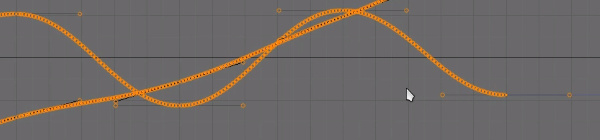
Blender | “Sample Keyframes” Tutorial
Josh the Whale is still moving along, and while we have been journeying down this path, we are picking up on a few things.
One of these things is how to handle assets between Blender and Shiva 3D, our current game engine. And one particular asset of interest is animation.
When you import animation into Shiva 3D it automatically interpolates the IPO curves as linear. This is a problem because you lose all of your ease-ins and ease-outs. Making any animation you do feel very robotic.
One way you can avoid this is by key framing the nice curves (bezier curves), in Blender, to every frame of your animation. This would obviously be close to impossible to do manually for every frame, but Blender has a very nice option for this. It is an option called “Sample Key frames” under the “Key” menu in the IPO curve editor.
This short video will demonstrate my current method, using this option, to preserve beautiful motion, between Blender and Shiva 3D.
