
New Cintiq 13HD
I am going to brag a little bit, only because this is such an awesome device. But before that, I apologize for the lack of posting. We have officially started our next project, so, I have been doing allot of writing, organizing, and discussions, to make sure we give this project a good start.
This Cintiq 13HD has been very fun to work on. Having worked on an Intuos for such a long time, it takes a bit to adjust to working on a display, but it comes with some advantages.
The first thing that I noticed was how much easier it is to do line work. It is more accurate. The reason for the increase in accuracy is because the disconnect created by drawing on one surface while looking at a different surface, is gone. This makes it more like a traditional medium, which, for some artists, can be very attractive.
Pro number two, is how portable this thing is. It is the same width and height as my 15.6 HP ENVY 15, and they easily fit side by side in my bag. I take it between work, Draw Night, parent’s house, and my house with out worrying about it at all. It does add a few extra cable to my bag, and is slightly heavier than my medium Intuos 4 tablet.
Which brings me to my next point. This device is deceivingly light. And, even thought I don’t do this often, I can easily draw with it sitting on my lap. This is the big plus to this device, light and portable.
Now some down sides. The screen is a bit dim. Most of the time I don’t mind it, just because it is still brighter than most LCD’s. I heard somewhere there is a way to adjust this, but I haven’t been able to find a service manual to adjust brightness. There isn’t anyway to change the brightness with Wacom software unfortunately.
This one isn’t really a con, seeing it will be resolved soon. Getting it to work in Linux was a bit of a chore. Because of how new the device is, native support won’t be around for a little while. I was able to build the latest driver from source, and then I have had to trouble shoot the Settings GUI so I could map the buttons. A bit frustration at first, but I eventually got everything working right, and it works great in Kubuntu 13.04. It also works great in programs like the Gimp, MyPaint, and Krita.
The one big downside to this device is the connector for the proprietary cable, and how it connects to the device. It is a bit flimsy, and one good bump would definitely render it useless. With some extra care though, this can be avoided, and shouldn’t be a problem for most people.
Overall, it has been a joy to use, and for the price point it is a very good device. Great color, great portability, and a great price. I would definitely suggest it to anyone interested in getting a Cintiq, and not wanting to spend more than $1000.

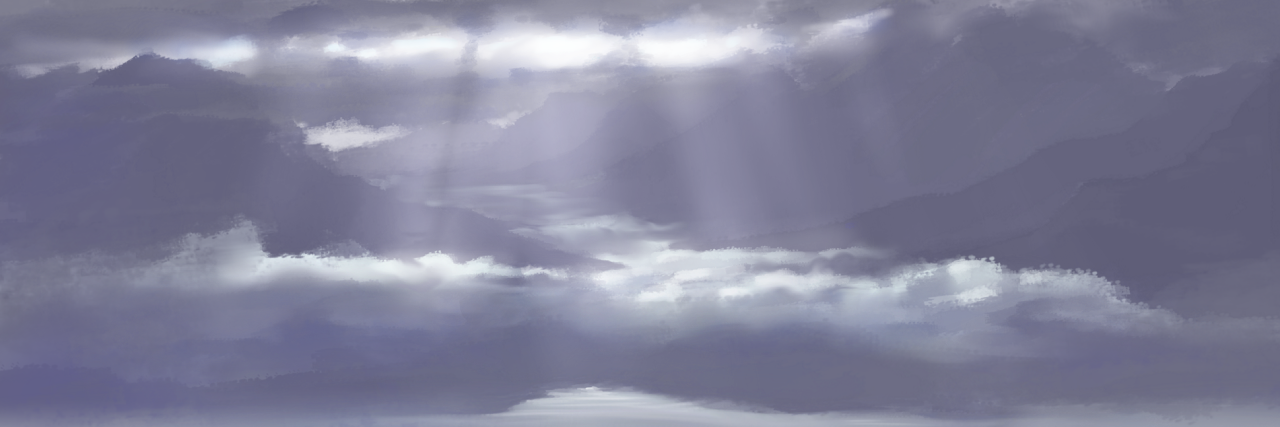
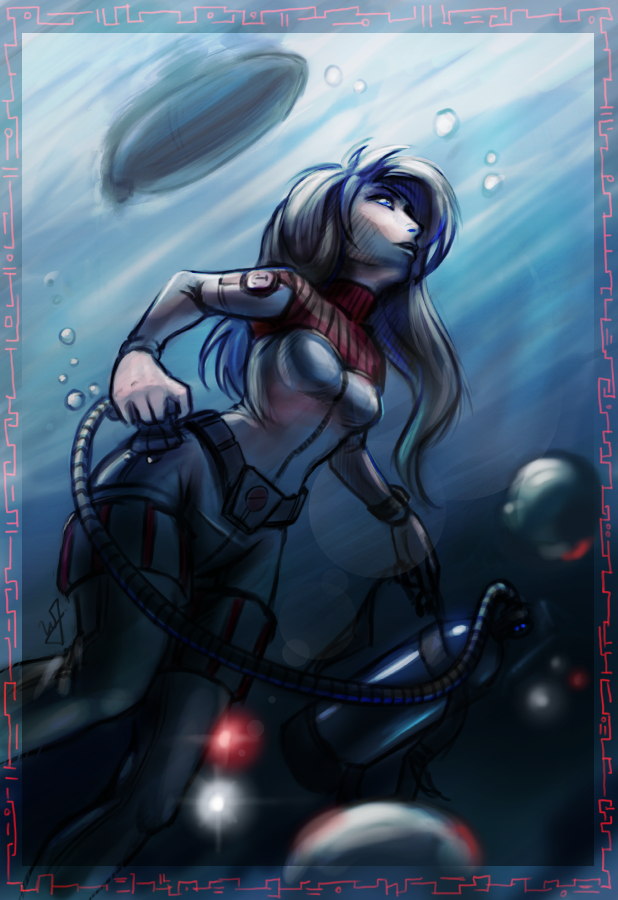

ghevan
I’ve been thinking to get one, but Still no sign in my country. As a second downside I don’t have a HDMI port and I don’t know how hard it is to get an HDMI to DVI converter, again, here in my country.
Congratulations on your new purchase! I hope to brag one day about something like that 😀
William
Thanks! My experience with HDMI to DVI has been hit or miss. Depends allot on the device. I will give it a try today with the cintiq, and let you know how it goes.
William
I was able to test out the HDMI with a HDMI to DVI adapto. It seemed to run fine, picture was great and I as able to draw. This is the adaptor that I used, http://www.amazon.com/Importer520-Plated-Female-DVI-D-Adaptor/dp/B0035B4LJM/ref=sr_1_4?ie=UTF8&qid=1369186731&sr=8-4&keywords=hdmi+to+dvi