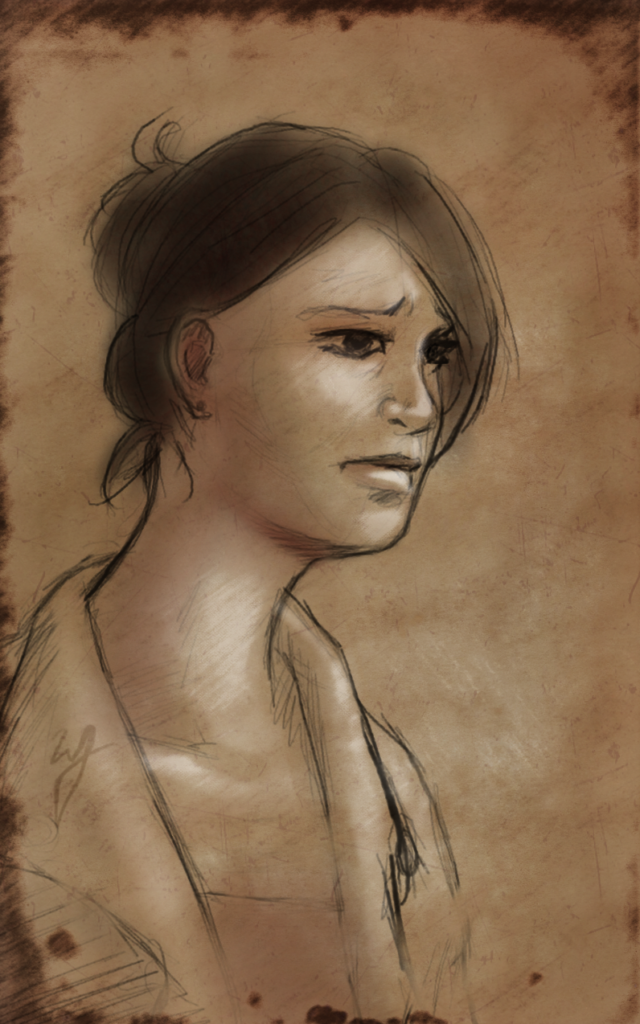
Adobe Photoshop Touch – Sketch and Review
I have been trying out different drawing applications on my Thinkpad. Seeing what does what, and I thought that I should try Adobe Photoshop Touch and let you all know what I think so far.
(Done in Adobe Photoshop Touch on a Lenono Thinkpad 10.1 Tablet with stylus)
I will start with the only function that effects the usually digital painting workflow that I am used to. Lack of any varity of brushes. Your left with the basic round brush. Granted, I use this this kind of brush often, it would be nice to have a pallet knife brush or something of the sort to bring a little variety to edge and texture. But there is a reason why it is called “Photo”shop, and I understand it isn’t geared to artists like Sketch Book Pro is. As many photographers have no need for different brushes.
But, with that being said, I am sure they will probably introduce a way to import .abr files in the future. Or at least provide a basic variety of brushes to choose from, like Sketch Book Pro.
But for the positives, there are many. First, the stylus is much more responsive. I am guessing this is probably a software thing because, even though Sketch Book Pro responds well enough, Photoshop Touch seems to respond better.
The menus for layers tools and other options, are very thought out, and don’t seem to slow my workflow down. In contrast, I feel that the way Sketch Boo Pro handles menus seems to slow me down. Photoshop Touch allows you to quickly hide individual menus independently. So, if you aren’t messing around with your layer dialog, but you need to be adjusting you brush options constantly, you can hide the layer bar while keeping the brush options open. I was surprised how useful this function is. Also, another little plus I enjoy is the full screen mode. Makes it easy to show off your work with out all the little panels on side ruining the experience.
There are a variety of blending options for layers, as well as a way to apply effects (dodge/burn) to your brush. Also, you are given filters (blur, sharpen and other more artistic filters) along with a host of color adjustment options. Options you would expect in a photo manipulation program. And options I would use from time to time, especially the color adjustment options.
The selection tools are great, none of which I have seen in any other Android painting app. And you can crop your image as a whole and rotate, scale and adjust layers.
In my opinion it is one of the best image minipulation apps on the market right now, but with a few downsides for artists. One being the lack of multiple brush types. Also, one other downside, I just thought, of is line smoothness. I am not sure why, but when a line is drawn on the canvas it always comes out a little jittery, and I see this in other programs as well. Sketch Book Pro compensates pretty good with a line smoothing option. Photoshop Touch doesn’t have this. And like many other Android painting apps, the line never seems to come out quite the way you want it. But it is something that I can adjust to, and for most artists it is definitely not a deal breaker.
But with those few drawbacks aside, it is still a very usable app for sketching and even more complacated pieces of art.
Again, I am planning on doing a few videos of both apps in action. State tuned!

