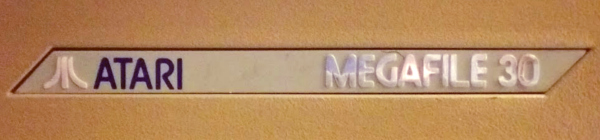
Atari ST | Adopted SF314 and Megafile 30
Looking to expand on my Atari ST peripherals, and for the want of some more convenient storage, I began the search for some Hard Drive space and a drive that could read double sided double density floppy disk drives.
Having these two things will help immensely with programming and graphics. File loading will be a bit easier, and transferring files to my PC for backup would be much easier.
“They Made Things Tougher Back Then”
First the SF314 floppy disk drive. Previously I was borrowing and old floppy drive out of my brother’s collection of old PCs in order to read and write to double sided double density floppies. This was only a temporary fix though, as the control board was borrowed from my SF354, and the drive laid exposed to the harsh unforgiving elements next my Atari 520ST CPU. Definitely a temporary solution.
The primary difference between the two drives is that the SF354 can only read single sided disks (max memory of 360k), compared to the SF314 that can read single and double sided disks (max memory of 720k).
So the search began, to find a deal on a SF314 drive.
Because I am sometimes a lazy individual, and this time a bit impatient, I started searching on Ebay. I didn’t have to look long before I stumbled on a listing for a SF314 without cables with no guarantee that the drive worked. With the assurance that “they build stuff tougher back then”, I decided to take the risk and purchased the drive.
A week later, I plugged in the drive with my already owned power supple and I/O cable, and it worked flawlessly.
Not So Floppy Storage
Next came some hard drive space to work off of. For those of you who have searched for a deal on hard drives for the Atari ST know that it is nearly impossible to find anything under $100 that works. So, after feeling brave after getting an untested disk drive, I took the plunge on a partially tested Atari Megafile 30.
By partially, I mean that the person listed that they had no real way of testing the device, except for plugging in a power cable and turning it on. He said that he could hear the drives spin up, good sign, but no guarantee that it worked. I later learned that if the heads inside the drive weren’t software locked, then there could be damage during transport as well.
On the Best Electronics website, these Megafile 30s are listed at about $160, this comes with the hookups and with a guarantee that it will work. With this in mind I decided to order the one on Ebay, without the DMA cable, for $100 shipped. Then I ordered a cable from Best Electronics (about $15), hoping that I could give a “maybe” working Megafile 30 a new home.
Again, about a week later, and to my relief, I purchased a working Atari Megafile 30. The drive had existing files on it that dated back to 1989, but most were corrupted. The original owners used it primary for storing documents, and it was fun to dig into those a bit to learn more about them. One user composed some midi music, and also did a bit of programming in Pascal. I took an hour or two going through the files, and recovered any personal files that weren’t corrupted, and then formatted the drive with the Atari HD Utilities disk. I am now a proud owner of 30MB of hard drive space.
It is surprising to see this old hardware that has been floating around for the last 30 years, still has a bit of life left. I will eventually invest in an Ultrasatan or CosmosEX, which provides a more modern interface for storage (SD Cards), but for now, I will revel in the nostalgia.

