
Krita | Character Sketch
I have been seeing allot of stuff done in Krita lately. Also, I have been reading allot about over at David Revoy’s blog. And I finally took the time to get into it and learn some things. And my initial impressions are good.
The brush engine is fantastic. It’s fun to just go in and play around with the variety of brushes and different effects.
One of the things I liked the most about Krita was the little sketch pad they have in the “Edit Brush Settings” dialog. With the wide variety of tools, it’s good to have something that you throw a line down on, to see how it will look on your canvas, without having to actually put it on your canvas.
Plus, this is almost a necessity with this program, because this dialog takes up a good portion of the screen, and to go in and out of this dialog would take allot of time if you could only test tools on the canvas. This also feels great for those who work with real mediums, as artists will often test a stroke, color, or tool on a separate scrap piece before painting or drawing on the actual artwork.
Shift+left-mouse-buton dragging for brush size is invaluable, and saves allot of time in the long run. I wish the Gimp had functionality like this. But I understand why it doesn’t. This also reduces the interface.
Another leg-up that Krita has over Gimp is multiple color depths. Most concept artists, or illustrators will never use over 16 bit, but since I get into the film and 3D stuff every once in a while, it’s comforting to know that I will be able to work with 32 bit images on an open source platform. Gimp will be getting this functionality soon enough, but for now Krita is the only user friendly way of handling 32 bit images on the open source platform right now.
The last thing that really stuck out was the right-mouse-button menu. This brings up a color wheel and color history. Also, you can save preset brushes to this menu, making it faster to get to the brushes you will be using often on a given piece of art.
I have only scratched the surface of what this program can do for the concept artist or illustrator. But I see myself using this program, along with the Gimp, to do my illustration work in the future.


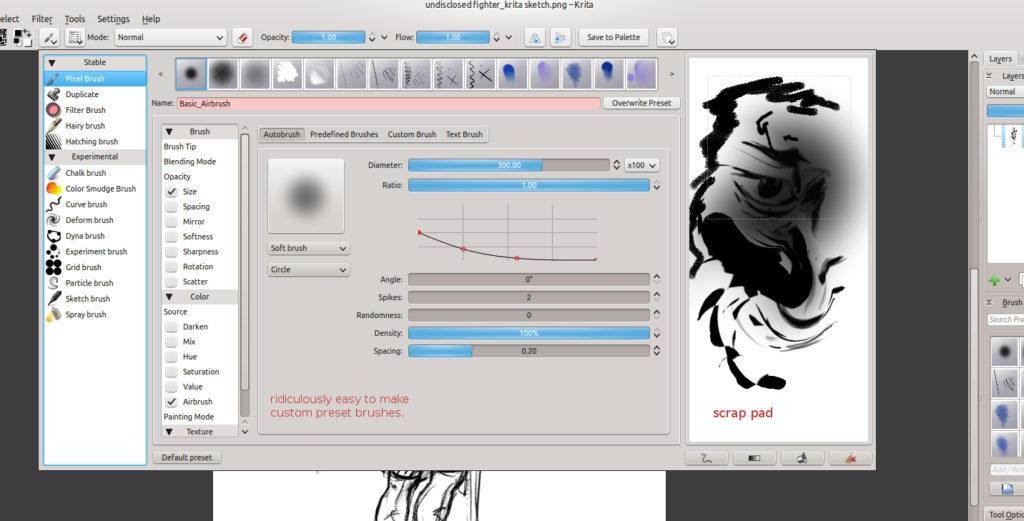
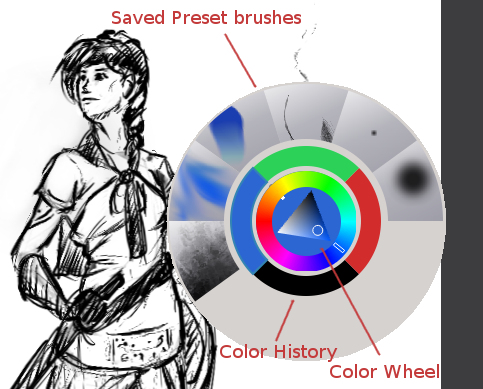
Boudewijn Rempt
That was a great Monday morning read, thanks :-).
William
Thanks! I am really starting to warm up to this program. Definitely going to do some more videos and articles about it in the future.