
Weekly Sketch Review | Lenovo Tab Sketches
If you have been following my blog for a while, you know that I have mentioned my Lenovo Thinkpad Tablet a few times. And you know that I have said I would put together a video of me using it, several times now, and I haven’t come clean yet. I know…
I still want to get around to doing that, but in the mean time, here are a few sketches done on the Lenovo Thinkpad Tablet.
At the top of this post, I was practicing portriats and some character design. The guy with the glasses, on the left, I really enjoy. He comes off as a computer programmer, that just wants to come to work, do his job, and then leave. Doesn’t care much for the social life, and would rather avoid it all together.
The woman in the middle. I was really just playing around with the tattoo on the face, and possible character design for a game my brother and I are working on.
Then, the one on the right is actually a sketch from Draw Night. I think we were talking about Mass Effect or something, and that sketch is what came out of it. I don’t draw robots very often and I like how the sketch came out.
Now the sketches to the left, I have a few portraits in there. Just playing with styles while studying different head shapes and hairdos. But again, there are a few random robot sketches.
The sketch in the bottom right is a concept for a future illustration, perhaps. I was thinking about video editing and VHS tapes and thought that might make a decent idea for an illustration.
Another portrait study on the left, but also some architectual design on the right. You might recognize the tower on the right. It was actually the concept for this piece HERE orginaly.
If your interested in the app I am using, it is Autodesk Sketchbook Pro. It has a huge selection of tools, and it has allot of pressure sensitivity options. Unfortunately this is something that Photoshop Touch lacks, but it is a photo manipulation program, it isn’t really meant for illustration.
Besides a normal sketch book, the Lenovo Thinkpad Tablet has been one of the most useful artistic tools I have. I am usually carrying it around in my back, and it usually is less of a hassle to deal with than running out of paper or a broken pencil. I can just sit down, turn it on, and I have every color in the rainbow at my disposal, with full pressure sensitivity (something that most tablets don’t have), and the ability to transfer those sketches to my desktop to turn them into more finished works.
It does have it’s cons though. A normal Sketch book doesn’t have a battery, so you don’t have to worry about charging, and drawing digitally never quite feels like the real thing unfortunately. But with these aside, it does make sketching funner and more inviting, when I can pull up reference for anything through the browser on the same device.
If your interested in getting a tablet for art, I would suggest the Lenovo tablet or the Samsung Galaxy Note 10.1 tablet. The Samsung tablet is newer and faster, and instead of 512 levels of pressure sensitivity, it has the full 1024, like most drawing tablets. Has a better battery life, and speakers, but is an additional $200 to purchase. So, if you have the extra cash lying around, it is definitely worth the purchase. I’m thinking about getting myself one soon.

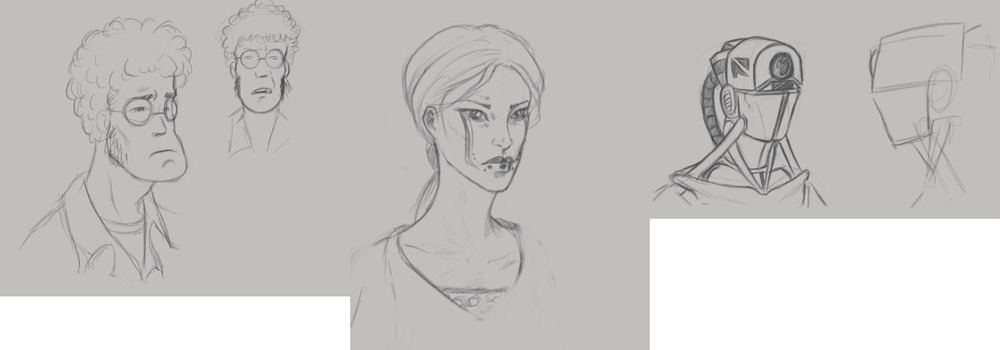
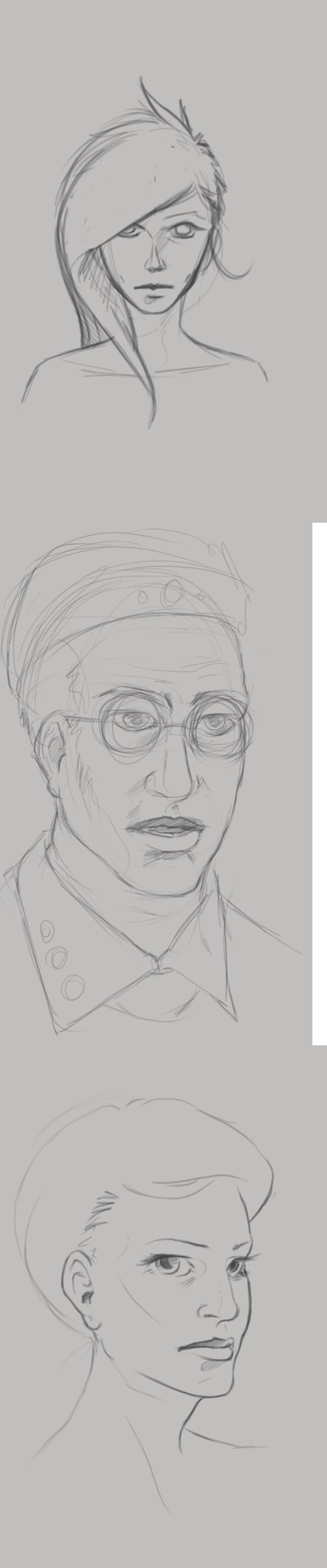
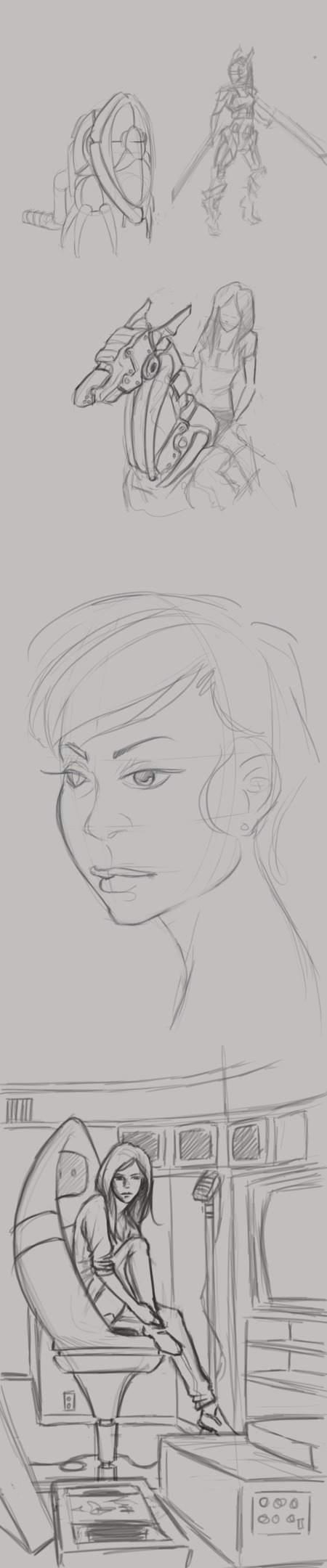
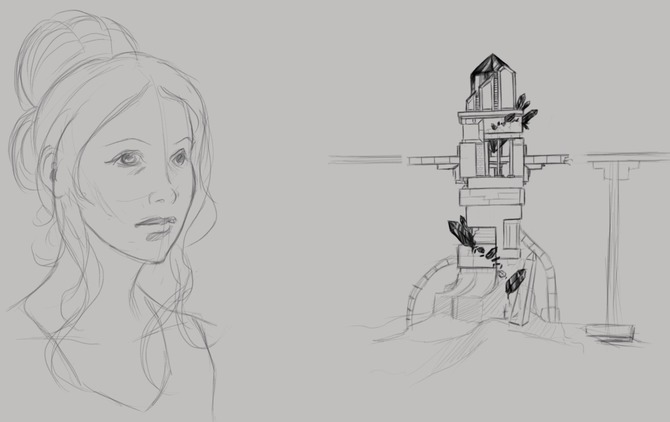
Sarah B.
Cool sketches! I really like the tower concept.
William
Thank you!